

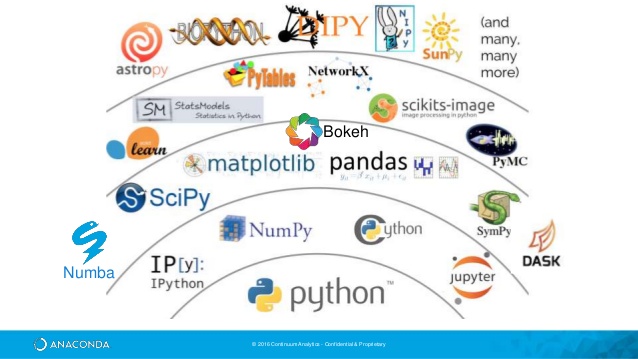


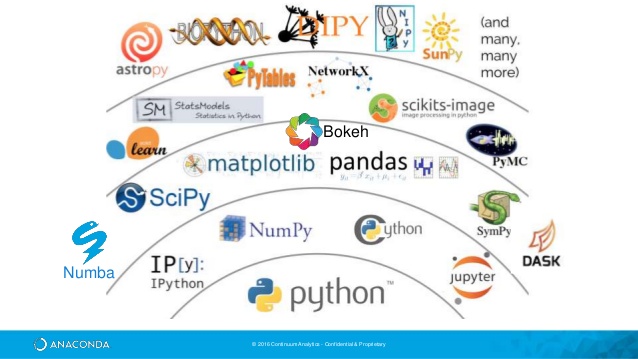
Disclaimer:
I provide the
http://www.e-callisto.org/cospar2024/COSPAR2024workshopUzbekistan.html
Web site as a service to the public and Web site owners.
I'm not responsible for, and expressly disclaim all liability for, damages of any kind arising out
of use, reference to, or reliance on any information contained within
the site.
While the information contained within the site is
periodically updated, no guarantee is given that the information
provided in this Web site is correct, complete, and up-to-date.
Although this site may include links providing direct access to other Internet resources,
including Web sites, I'm not responsible for the accuracy or content of information contained in these sites.